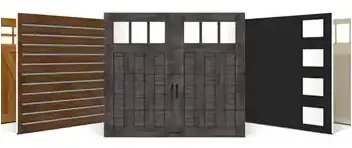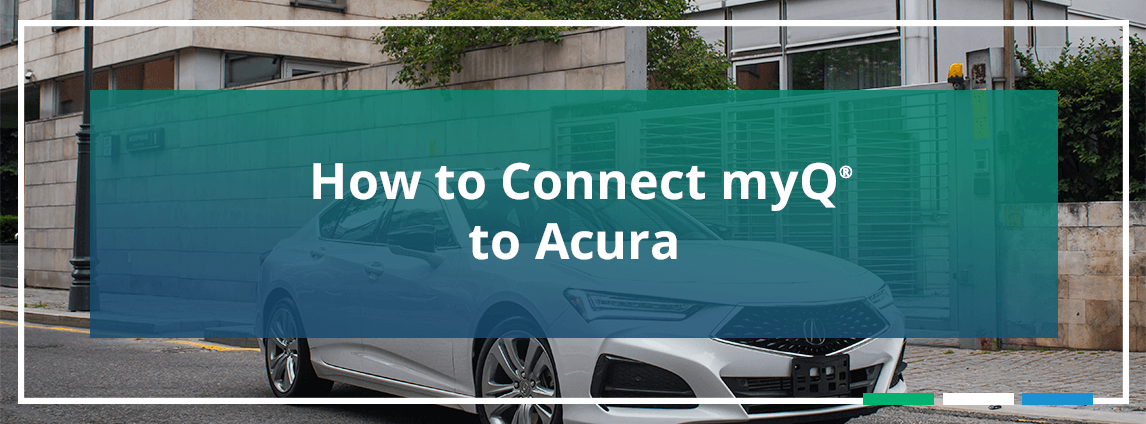
Your Acura vehicle showcases several convenient features, one of the most notable being its touchscreen display. You can use the display screen to connect your Acura vehicle to various applications, including the myQ® Connected Garage app. Merge the AcuraLink™ with myQ Connected Garage to operate your door via your car’s screen.
Which Models Connect?
Many newer Acura vehicles are compatible with myQ Connected Garage. Your vehicle just needs a center touchscreen display. Compatible models include:
- Integra: 2023-present
- TLX: 2021-present
- RDX: 2019-present
- MDX: 2022-present
Browse the full list as it updates.
How to Connect myQ to an Acura
The myQ Connected Garage service connects to Acura vehicles through the AcuraLink. To start the process, download the myQ Connected Garage and AcuraLink apps on your smartphone. Sign in to each application or create an account if necessary.
Within the AcuraLink account, navigate to the Manage Features tab and select myQ Connected Garage. Follow the prompts to connect your accounts. Then, pair your smartphone with your vehicle using Bluetooth and the car’s Apple Carplay or AndroidAuto™ feature.
On the center display screen, select the Apple CarPlay or AndroidAuto icon. If you successfully connected AcuraLink and myQ Connected Garage, you will find a myQ icon on the display.
Tap the myQ icon to pull up a larger button that resembles a house. Beneath the bigger icon, you’ll see a status section that indicates if your garage door is available and whether it is opened or closed. You can tap the large icon to activate your garage door opener, causing it to open or close.
What Can You Do With myQ Connected Garage and AcuraLink?
The myQ Connected Garage service allows you to control and monitor your garage door. By tapping the myQ icon, you can open and close your door from any location. This feature comes in handy on your way out of or into your driveway. You can also check that you closed your garage door well after you leave your house. The status indicator will tell you if it is opened or closed. If you accidentally leave your door open, you can tap the screen to close it from afar. Alternatively, you can open your garage door for a family member, friend or other trusted people in a pinch.
Learn More With Banko Garage Doors
Banko Garage Doors provides garage door openers and other solutions for homeowners in the Greater Tampa Area. We offer numerous garage door openers that are compatible with myQ Connected Garage, so contact our team online for more information on myQ or to request assistance pairing myQ with your garage door opener and Acura vehicle.