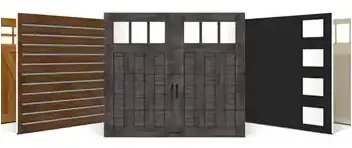Did you know that myQ® garage door openers can provide email or push notifications? We’ve gathered all the tips to help you set email notifications on your smartphone for your myQ-compatible garage door opener.
Enabling myQ Email Notifications
You can start the process of enabling email notifications for your myQ by opening the app on your smartphone. Then follow these steps:
- Navigate to the three dots symbol next to the device your notifications are associated with and click it.
- Tap on the “Notifications” tab.
- You will see a slider next to the notification, allowing you to enable notifications.
- Tap the back arrow two times to return to the main page.
Your notifications will only be sent to the valid email address associated with your account. Anyone with access to this email account will receive the myQ garage door notifications.
How to Set Up myQ App Notifications
If you don’t have notifications on your phone yet, you can enable this feature on the myQ app. Once in the app, go to the main screen and tap the + symbol. Next, do the following:
- Tap the “Notifications” tab.
- Choose which device you want to set a notification for.
- Give your notification a name.
- Decide on the conditions for the notification, such as when and why to notify you.
For example, you can enable notifications to alert you when your garage door opens. You can also set alerts for the garage door closing or stopping. You’ll be able to choose if you want immediate notifications or would rather wait for a certain amount of time.
You can also decide if you want notifications to come through at any time or at specific times or days. After you confirm all the specifics and click “Save,” you should receive a test notification within 90 seconds. If it doesn’t work, you should ensure you followed all the steps and check your app permissions.
Is Your myQ Not Sending Notifications?
If you followed the above steps and you’re still not getting myQ notifications, you can try:
- Checking your email’s junk folder for an email from LiftMaster/Chamberlain technical support.
- Ensuring you followed the steps for enabling email notifications. If they are enabled and the alert still isn’t coming through, your device may be having a technical issue.
Browse Our Garage Door Openers
Are you looking for a garage door opener? At Banko Overhead Doors, we sell LiftMaster garage door openers. Our options help you increase efficiency and make it easy to use your garage doors.
Our offerings provide smartphone alerts, battery backups and corner-to-corner lighting. Browse our garage door openers today to find the right one for your home.
Learn More About myQ
If this is your first time owning a garage door opener with myQ or you need a refresher, our team is here to help. myQ gives you instant access to your garage door using your smart device.
This system is compatible with several garage door opener brands and works with devices and platforms like voice assistants and security devices. Choose a myQ compatible garage door opener from Banko Overhead Doors today.
Contact Banko Overhead Doors to Learn More About myQ Garage Door Openers
Whether you need assistance with your myQ-compatible garage door opener or want to learn more, our team is ready to assist you. Our industry experiences will let us help you find the right garage door opener services. Contact us online today for more information!