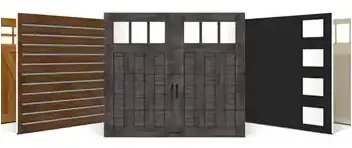Your app or myQ® garage door opener could end up offline for several reasons. If you cannot control the device through the myQ app, read our examples for various solutions to get your myQ working properly again.
Why Does myQ Keep Going Offline?
If your myQ garage door is offline, you’ll want to start by checking some basics. These include:
- Power to the myQ hub: If the outlet your garage door opener is plugged into isn’t working, your device may read as offline. To test the outlet, plug in another device requiring electricity, such as your phone. You can move the hub to a new outlet if it isn’t working in your current one.
- Router problems: Internet problems can also cause your myQ app and garage door opener to stop working. Unplug the router, wait a few seconds, then plug it back in.
- Internet issues: You could be experiencing various other problems with your online connection. For example, the internet could be down at your home, or perhaps you changed your network settings or replaced the router. In these instances, you need to clear your Wi-Fi settings and reconnect your device.
How to Erase Wi-Fi Settings
If you need to erase the Wi-Fi settings on your garage door opener, follow these steps:
- Hold in the adjustment button — the one between the arrows — on your garage door opener until you hear three beeps. You will also see a flashing light during this step.
- Wait for the LED to turn off.
Now, the Wi-Fi settings should be cleared. You will have to reconnect the garage door opener to your Wi-Fi.
How to Reconnect to myQ After Changing the Router
To reconnect your myQ to the internet after you change router settings or get a new router, do the following:
- Follow the steps outlined above to erase the Wi-Fi settings.
- Open the myQ app and tap on your initials.
- Click on “Device Management.”
- Go to “Hubs” and click on the myQ product you need to update.
- Tap on “Change Wi-Fi Settings.”
- Press the learn button on the garage door opener three times to activate Wi-Fi.
- Click “Next” in the myQ app.
- Tap “Yes” if you hear a beep.
- Join the network myQ-NNN — this step is only for Apple users.
- Choose your Wi-Fi network.
- Enter your password and click “Next.”
- Press “Finish.”
Your myQ device should now be connected to your router again.
Browse Our Garage Door Openers
At Banko Overhead Doors, we sell myQ-compatible garage door openers for residential homeowners. The garage door openers in our inventory provide numerous features and advantages, including smartphone alerts, bright lighting and battery backup.
Browse our selection today to find one that’s right for you! Or, feel free to visit our website to learn more about myQ products.
Contact Banko Overhead Doors to Learn More About myQ Garage Door Openers
Are you looking for a new garage door opener? Or do you need further assistance? The team at Banko Overhead Doors is ready to help. Contact us today for more information!