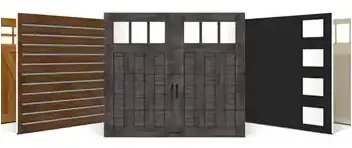Imagine this: you’ve recently come home after a long day, and before going inside to relax, you notice that your garage door opener lights aren’t switching off. While the garage light sensor is a convenient tool that allows you to enter and exit your garage safely, you don’t want the light on all night. Now you may be wondering, why are the lights on your garage door opener staying on?
Lights Won’t Turn Off
When your garage door opener lights refuse to shut off, there are a few potential causes. If your garage door opener came with an 880LM Premium Motion Detection Control Panel, check out these three reasons the light may be staying on:
1. Light Switch Enabled
A simple cause of the light staying on could be that the mounted wall panel’s light switch has been engaged. If you’ve hit the light switch on your panel, the light will remain lit until you turn it off.
2. Motion Sensor Triggered
One of the benefits of this garage door system is that it is equipped with a motion-sensor detector that triggers the light to come on when it senses movement. If you’d like to disengage this feature, go to your wall-mounted panel and select “Menu,” then “Light Settings” and “Automatic Light.” From here, you’ll see two options. Choose the option that reads “Motion Sensor” and then press the off button. Now your motion sensor light will not come on when it detects movement. In the future, you can reverse this setting.
3. Light Feature Engaged
Another safety feature of this garage door opener is the light feature. The opener’s light may be staying on because the light feature is activated. The light feature was designed to turn on automatically so you never have to enter a dark garage. This feature is triggered when you interrupt the signal between the photo eye sensors when entering or exiting the open garage door.
To turn off the LiftMaster garage door light feature, go to “Menu” on your opener’s wall-mounted control panel. Once you are on the menu, navigate to “Light Settings,” then “Automatic Light” and finally “Entry Sensor.” From here, you’ll have the option to turn the sensor off. You can turn this feature back on by following the same process.
Reasons Your LiftMaster® Garage Door Light Won’t Turn On
Now that you imagined coming home to lights that won’t turn off, imagine coming home to lights that won’t turn on. If this happens, don’t panic. There are a few common reasons your garage door opener light won’t turn on.
1. Your Lightbulb Went Out

If your light goes out, start with the easiest fix — replace the lightbulb. While the typical LED lightbulb has a life span of 25,000 to 35,000 hours, this time may sneak up on you. Before you know it, it may be time to replace your lightbulb.
When you replace your lightbulb, double-check that you buy the correct bulb type. If you are unsure what lightbulb to get, the manufacturer’s instructions for your system should list the proper bulb type and wattage.
2. There Is an Issue With Your Door’s Wiring
Sometimes, the culprit of your light not turning on could be your garage door’s wiring. If your garage door is not wired correctly or if a wire comes loose, it could lead to issues with your lights.
If you feel confident to check the wiring yourself, you can look for any disconnected wires or any loose or broken connections.
3. Your Sensor Is Obstructed or Misaligned
Your motion sensors may be the reason your garage door light is not working correctly. When you experience light issues, ensure that the sensors on your garage door opener are not blocked by any objects or covered with dirt or debris. If the sensors are obstructed, they will not trigger the light correctly. For best performance, clean your sensors regularly.
Another sensor issue could arise if the sensor is misaligned. Your sensor should be securely mounted to the wall and properly aligned with the door. To check the sensor’s alignment, turn the opener off, and open and close the garage door multiple times to ensure it is properly aligned.
4. Your System’s Light Socket or Logic Board Needs to Be Replaced

If you check everything else and your light does not turn on, you may need to replace your system’s light socket or logic board.
To test what part is causing the issue, follow these steps:
- Unplug your garage door opener and then plug it back in. Listen for your system’s light relay to click on your logic board.
- If there is a click, replace your system’s light socket.
- If there is no click, replace your system’s logic board.
5. Some Other Reason
While these are some common reasons your garage opener light is not working, these are not the only reasons. Some other potential causes of your light not working properly could be:
- The power went out.
- The capacitor is defective.
- The transformer burnt out.
- The circuit board is damaged.
- The limit switch needs to be replaced.
- Water damage occurred to the system.
- Insects are nesting in the wiring of your garage door system.
If you are unsure why the light will not turn on, consult a professional.
Call Banko Overhead Doors Today
When you suspect your garage door light is not working properly, trust the professionals at Banko Overhead Doors to perform reliable service and make fast and efficient repairs. With over 30 years of experience throughout the Greater Tampa Area, we have a long history of providing quality garage door services and top-rated products to our customers.
For your convenience, we offer free installation estimates for new garage door openers, prompt response times and fair pricing options.
Contact us today to schedule a garage door repair or request more information about our services.
Additional Resources on Garage Door Openers:
- Did you know your garage door opener can help keep your home safe and secure?
- How to Connect Your Wi-Fi Garage Door Opener
- Why Is My Garage Door Opener Beeping?